Using iPhone Compass App to determine direction in the wilderness
In day to day life, you might never need a compass or feel the need to know where south is from your home. However, in a situation where you have no other way to determine your location, knowledge of using a compass can be the difference between life and death.

Imagine, if you will, that you are on a hiking trip alone or even with a member of your family. You have reached the top of a peak and suddenly you find yourself surrounded by thick fog. You can only see so far, and you have no sense of direction whatsoever. The path you took to the peak is no longer visible or obvious. In such a situation, a strange feeling of helplessness and hopelessness can overwhelm you. Taking a chance in any direction, or working on your intuition alone can lead you into dangerous territory and even to your death.

Just as in any emergency situation, your brain will have to make the critical choice of fight and flight. Flight, in this case, means taking your chances by choosing any direction and walking straight into the fog without having any definite knowledge of your path or destination. The fight would mean to take a few steps back and analyze the situation calmly.
One quick piece of information that can help you start your journey back would be to go north if you came south while trekking up the peak.
However, there is a good chance that you have a smartphone on you; smartphones are named smart a reason, and sometimes they are smarter then we give them credit for.

Using your iPhone’s built-in Compass App to determine the direction

Compass App comes built in with all the latest iPhones and is located in the utility icon of your iPhone. You can access the compass on your phone by following these steps:
- Find the utilities icon and open it to view all the utilities options.
- You will now see a little app denoted by a compass – click on it.
- Hold your iPhone flat in your palm and make sure its facing up.
- From now on, treat your iPhone as a compass and stretch your arm forward and hold it like you hold a normal compass.
- Now tilt your hand outwards so that you can see the reading on the compass.
- Now you need to move your entire body along with the compass holding hand until the compass displays 0-degree North.
- At this moment, you will see a small red arrow pointing towards North.
- Now you will have to consider your body as a compass with four parts representing all four cardinal directions.
- With your arms outstretched, the fingertips of your right hand will point east, left hand west, you will be facing north and behind you will be south.
A compass is a tool, not a rescue team

After determining the directions, remember that a compass is simply a tool that only serves well if it’s combined with intelligent decisions. You will still need to use knowledge and experience, memory, intuition, and advice from your fellow trekkers.
If you carry a map on you, then a compass will most definitely help you get to the right destination with less trouble.
This is a case of the more knowledge the better, if you have first hand knowledge or using a compass and map to navigate then this will be easy, if you’ve not then even with the compass built into the phone this cans till be hard work. So, practice.
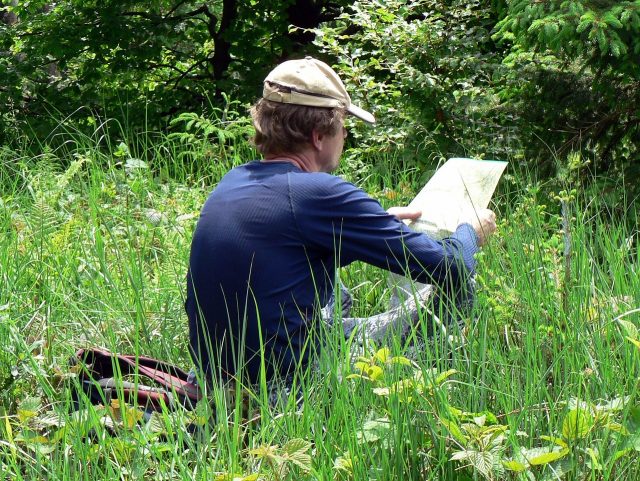
In the case you don’t carry a map, you will need to rely on your memory, such as where the sun was when you were walking up the mountain – now use the compass and move backward in the opposite direction.
If you have any comments then please drop us a message on our Outdoor Revival Facebook page
If you have a good story to tell or blog let us know about it on our FB page, we’re also happy for article or review submissions, we’d love to hear from you.
We live in a beautiful world, get out there and enjoy it.
Outdoor Revival – Reconnecting us all with the Outdoors





